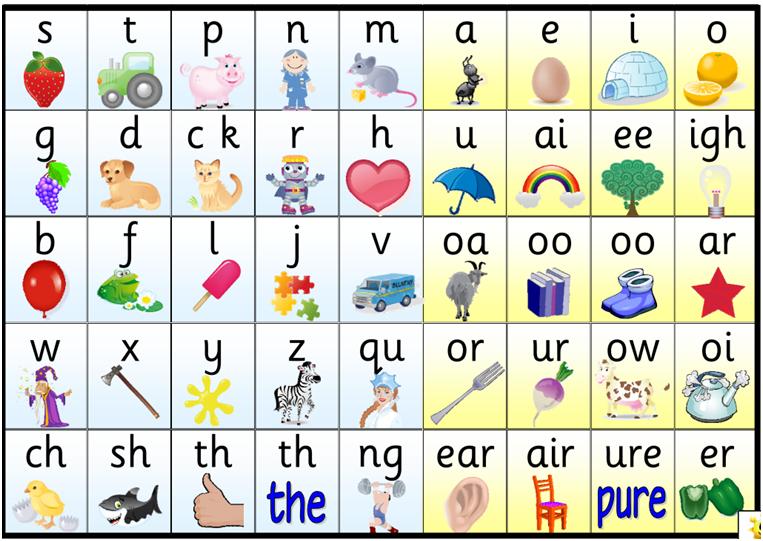The use of Multimedia in the Primary Classroom
Using multimedia resources in the classroom has great potential both for pupils creating a multimedia piece of work and for teachers to use multimedia as a means of presenting lessons / introductions to pupils.
Two multimedia resources we looked at that could be use from key stage as well as by teachers were Microsoft PowerPoint and Prezi. I had used PowerPoint many times before so choose to look at Prezi in greater detail during the session.


Prezi is different to PowerPoint in the fact that it doesn't follow the rigid structure of having slides, instead the presentation jumps from place to place, keeping it's coherency but adding a more creative aspect to what could otherwise have been a dull presentation. Both programs allow you to insert a range of media including; pictures, sounds, videos and music, all of which can be activated through a link or by pressing one button.
After looking at both the aforementioned presentation options, it seemed to me that Prezi was the more engaging and would soon surpass PowerPoint as the most commonly used because of this. Bellow is a link to a video demonstrating how easy Prezi is to use whilst still giving great results.
https://www.youtube.com/watch?v=N5vivOb4Fuo
In key stage one, PowerPoint and Prezi may prove too advanced and not engaging enough, fortunately though there are many other examples of multimedia resources that are aimed towards helping key stage one pupils. One such example is the 2 Create a Story feature from 2 simple.

2 Create a Story allows pupils to create and alter stories in a way that practices future multimedia presentation skills but in an engaging and interesting way. The potential that sites such as this give other subjects is another strong feature of multimedia, pupils could use 2 Create a Story in almost any area of the curriculum to support development and learning whilst simultaneously improving their own computing skills.
Two multimedia resources we looked at that could be use from key stage as well as by teachers were Microsoft PowerPoint and Prezi. I had used PowerPoint many times before so choose to look at Prezi in greater detail during the session.

Prezi is different to PowerPoint in the fact that it doesn't follow the rigid structure of having slides, instead the presentation jumps from place to place, keeping it's coherency but adding a more creative aspect to what could otherwise have been a dull presentation. Both programs allow you to insert a range of media including; pictures, sounds, videos and music, all of which can be activated through a link or by pressing one button.
After looking at both the aforementioned presentation options, it seemed to me that Prezi was the more engaging and would soon surpass PowerPoint as the most commonly used because of this. Bellow is a link to a video demonstrating how easy Prezi is to use whilst still giving great results.
https://www.youtube.com/watch?v=N5vivOb4Fuo
In key stage one, PowerPoint and Prezi may prove too advanced and not engaging enough, fortunately though there are many other examples of multimedia resources that are aimed towards helping key stage one pupils. One such example is the 2 Create a Story feature from 2 simple.

2 Create a Story allows pupils to create and alter stories in a way that practices future multimedia presentation skills but in an engaging and interesting way. The potential that sites such as this give other subjects is another strong feature of multimedia, pupils could use 2 Create a Story in almost any area of the curriculum to support development and learning whilst simultaneously improving their own computing skills.